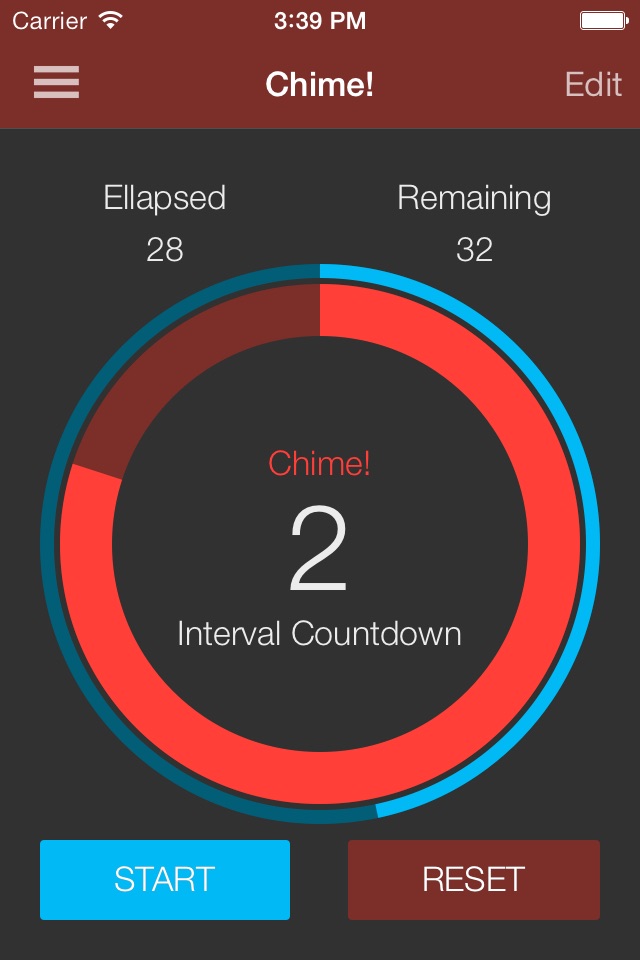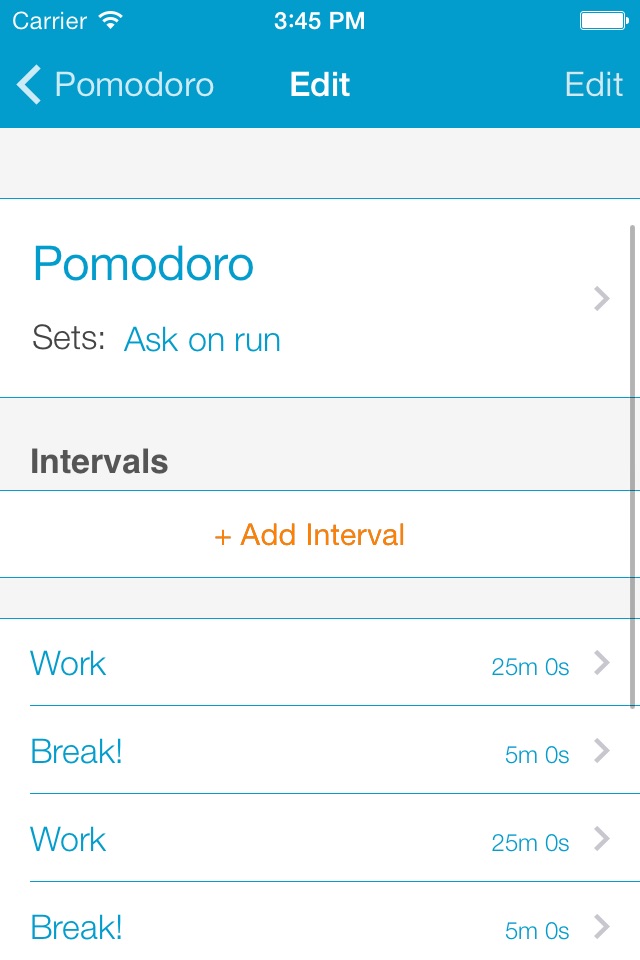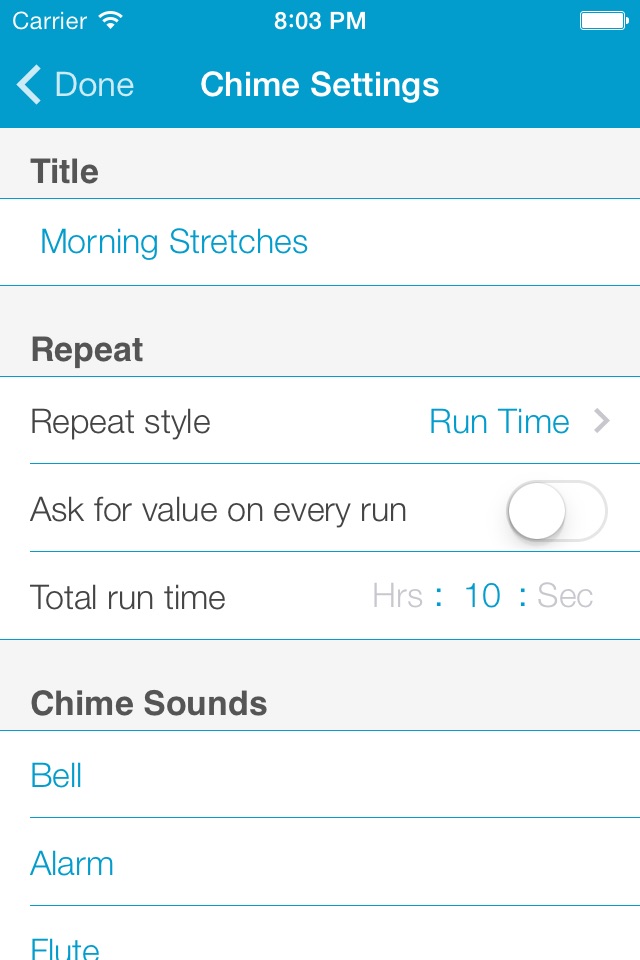Chime Squirrel - Recurring chime / alarm / timer to help you be more productive
Chime Squirrel is a little but powerful app that helps you remember to do repetitive tasks throughout the day, change up your exercise routines, and make you more productive. Set the chime intervals to any length you need, set it run for however long you want, then push the app to the background to get your reminders at the interval times of your choosing.
One of the key features of Chime Squirrel is speed. It is designed to get you into the application and your chime quickly started so you can get back to your activities.
Chime Squirrel is different from the other alarm applications because its "alarm" doesnt require you to turn it off; its a chime, like a clock. It gives you a quick chime(sound/alarm), then goes quietly back to sleep on its own, counting nuts until the next interval completes.
FEATURES
• Variable interval chimes present a highly customizable chime that is not limited to a single interval length^. (1 variable chime is included free, upgrade to Pro for unlimited interval chimes)
• Special screen to quickly setup chimes.
• Multiple chime sounds^.
• Light and dark themes to fit your taste or your environment^.
• Quickly start chimes from the first screen that the app opens to.
• Special completion chimes so you know when youre done.
• Runs in the background.
• Graphical user interface when running the app in the foreground.
• Repeating interval sequences.
• Its universal!
^ Requires in-app upgrade.
BEST USES
• Use it as a Pomodoro timer or for other time-based productivity methods.
• Setup custom workouts with variable intervals.
• Chime on the hour to remind yourself to get up from your desk and stretch.
• In school? Setup a quick chime at 5 seconds and breeze through those flash cards!
• Just got lasik and your surgeon you putting those drop in your eyes all the time? Yeah, this will help you!
• _________ <-- Tweet me @chimesquirrel or use the Feedback button in the app to let me know how you are using Chime Squirrel.